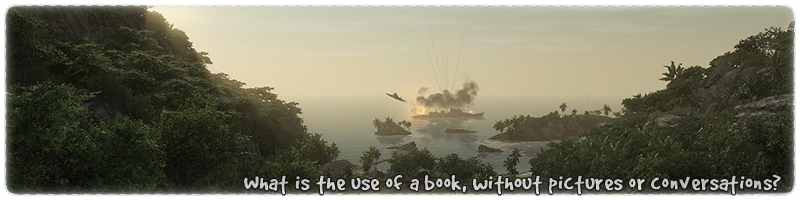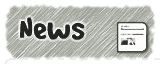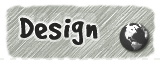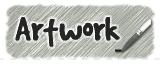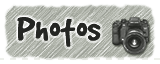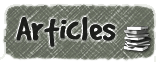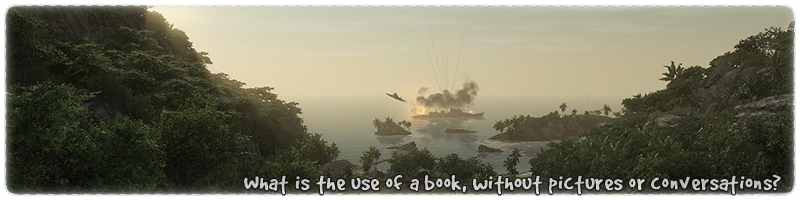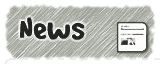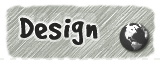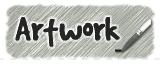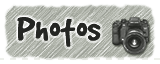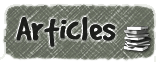| Line 1 |
the name of the shader is prefixed with an 'alpha_' to help with sorting
in the texture window. Remember these shaders can go anywhere you like, but for this
example I have included them in the same directory as the rest of the resources.
|
| Line 3 |
Tells the compiler that this is a special Alpha Fade Shader. A brush
must use this shader on all sides otherwise it will not work correctly.
This is a volume function similar to water, fog etc.
|
|
All vertex points enclosed within a brush painted with this shader will have their
alpha values changed. This process can also be fine tuned by the use of func_group
entities. Meaning that the Alpha Fade function will only try and affect brushes which
are included in the same func_group and nothing else.
|
| Line 4 |
Tells the compiler what value to set the alpha channel fade to.
This is a specific value and will discard any previous value found. The possible range of
values which can be used is 0.0 to 1.0.
|
| Lines 5-8 |
Various shader commands to remove this shader surface from the game
and set the transparency of the shader in the editor.
Special note: All Alpha Fade brushwork can be filtered in the editor with ALT+4
(Translucent) when the shader command 'qer_trans' is used.
|